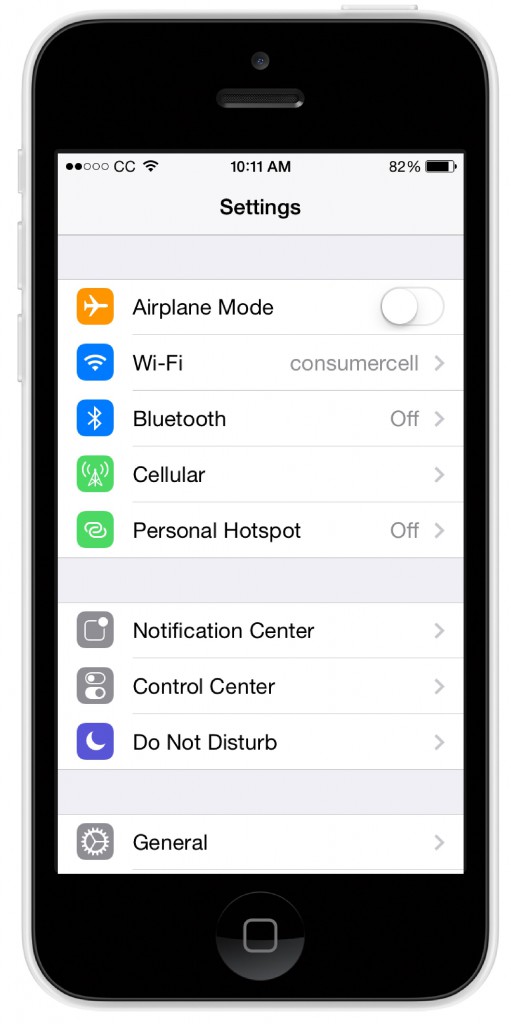
With all the fun, useful features and functions available on your iPhone, did you know they can zap battery life even if you’re not using them?
When turned on, but not in use, some functions—like Wi-Fi and Location Services—will continue to look for wireless networks or satellites, which can quickly drain your battery.
Here are four commonly used features to turn off whenever they’re not needed; Wi-Fi, Bluetooth, Location Services and the Vibrate function. Turning these off is simple:
Here’s How:
1. From the Home screen, touch the Settings icon.
2. Make sure that the Wi-Fi and Bluetooth master controls are turned off.
3. Select Privacy, then Location Services. Turn the master control off.
4. To disable vibration, select Sounds, then make sure “Vibrate on Silent” is turned off as well.
Enjoy more time talking and texting and less time recharging your phone!
Check back next week for tips on saving battery life on Android smartphones!
My problem with turning these things off is that I forget to turn them back on when I leave the house. It just seems easier to charge the battery. ???
How about just turning off the phone whilst at home? The more re-charges, the more battery replacements req’d..
Is there a way to configure an Iphone 4S to use automatically use cell data when away from our wifi? I see under the phone’s settings you can toggle the cellular data on and off. Just don’t really want to do that every time I leave the house.
Great question, Rich. If you have WiFi turned on, your phone will use WiFi where available, and cellular data when there is no WiFi signal. You don’t need to do anything else. Thank you again for commenting!
Hey – I need help with the new 3G doro – no texting on phone, don’t need camera, need to turn off everything possible other than phone calls/in and out as I have to charge the battery every day!
Thanks for the question, Maryann. We can definitely disable texting on your account, however that feature wouldn’t have drawn on your battery unless you were actively receiving or sending text messages. An idle camera doesn’t typically drain your battery either, unless you’re actively using it. In general, weak cellphone signals are a big reason why cellphone batteries drain quickly, as the cellphone is constantly working to find a signal. All that being said, we can look into your account to see if there’s anything we can do for you. Please feel free to contact us at 888-345-5509 or at [email protected] and we’ll be happy to look into your account.
Mine? Don’t know, but wondering about battery life .