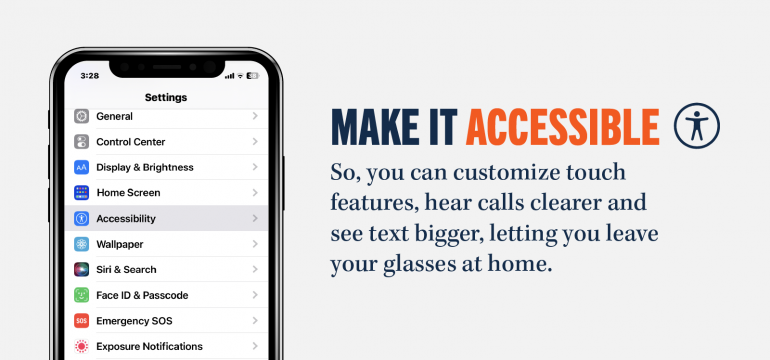Are you in need of assistance with navigating your device with tasks such as making a call or sending a text message? Wish you had some handy tips to make your experience easier? You’re in luck because we’ll be going over the latest features that empower individuals with diverse needs. Whether it’s optimizing touch controls, enhancing visual clarity or enabling auditory support, we’re here to provide comprehensive insights and practical tips to enhance accessibility for all. Read on to learn more.
Vision
TalkBack (Android):
Engage with your Android phone using sound and touch via the screen reader. TalkBack is a downloadable app that assists with features like audible notifications- such as “your battery is at 10%”, as well as the customization of gestures and connecting your own braille display/soft keyboard.
VoiceOver (iPhone):
With the VoiceOver feature, your phone can read selected text aloud, and it also offers new touch gestures for various functions. It allows multi-fingered taps and swipes to access additional commands. VoiceOver is a built-in feature that lets you connect and set up an external braille display in the settings screen.
Hearing
Live Transcribe (Android):
Join any conversation with Live Transcribe’s instant speech-to-text captions. Never miss a beat by setting your phone to vibrate when your name’s spoken. And for other important sounds like sirens, a doorbell or a dog barking, you can set your phone or smartwatch to vibrate or flash. This feature is available for download.
Live Captions (iPhone):
Live Captions for iPhone instantly converts spoken dialogue into real-time text on your screen. Enjoy enhanced audio comprehension in any app, like FaceTime or Podcasts, as well as during live conversations. Live Captions is compatible with iPhone 11 and newer models and comes pre-installed.
Mobility
Action Blocks (Android):
Simplify everyday tasks on your phone’s home screen with Action Blocks, which is available as a download. Easily set up shortcuts for common actions like calling loved ones or watching your favorite show. Just tap the “Call Home” button whenever you want to reach out.
AssistiveTouch (iPhone):
AssistiveTouch makes using iPhone easier for individuals with difficulties touching the screen or pressing buttons. With this feature, you can perform actions and gestures that may be challenging for you without any additional accessories. Additionally, by using a compatible adaptive accessory like a joystick in combination with AssistiveTouch, you can have enhanced control over your iPhone. This feature comes pre-installed on your device.
We hope that these features have been useful and that they can help aid you with any accessibility issues you may be having with your smartphone. If you have any other questions, feel free to give our 100% U.S. based customer support team at (888) 726-7951 or chat with us online.