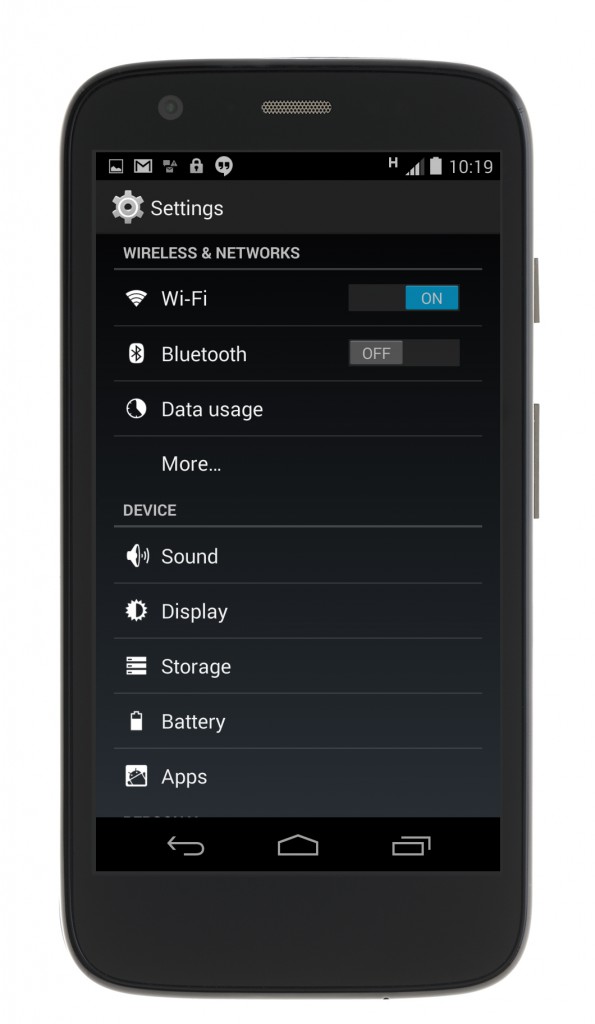 This week, we’re featuring an Android smartphone tip:
This week, we’re featuring an Android smartphone tip:
With all the fun, useful features and functions available on your Android smartphone, did you know they can zap battery life even if you’re not using them?
When turned on, but not in use, some functions—like Wi-Fi and GPS—will continue to look for wireless networks or satellites, which can quickly drain your battery.
Here are four commonly used features to turn off whenever they’re not needed; Wi-Fi, Bluetooth, GPS and the Vibrate function. Turning these off is simple:
Here’s How:
1. From the Home screen, touch the Apps icon.
2. Open the Settings app.
3. Make sure that these master controls are turned off:
– Wi-Fi
– Bluetooth
– GPS.
4. Disable the Vibrate function on the ringer.
Enjoy more time talking and texting and less time recharging your phone.
Check back next week for tips that are useful for all cellphones- no matter the type!
I run a Samsung Galaxy Exhilarate SGH-I577, and the only time I have battery issues is in weak signal areas. I would also like to take this opportunity to tell you that the “Join AARP” link on your mobile app does not work at all! It always says the same old thing, “We’re sorry! Our engineers are having trouble processing your request.”
Thank you for letting us know, Michael. I will pass the information on to our technical support team. Thanks!
My phone shows the same screen, but I don’t see GPS on your screen or mine. Where is it?
Thank you for the comment, Marlene. If you scroll down the settings screen, you should see an option for Location. That is the GPS function. I hope that helps!
Voicemail setup is NOT the same on every phone!
I’d like tips on using gps in my car with bluetooth.
Thank you for the feedback, Judy. I’ve passed it on to our blog team for a new idea. In general, you’ll need to look at the Bluetooth settings for your car to find out how to use the GPS with your vehicle’s system. Every car is different, so we recommend checking your manual first. If we can help you with your Bluetooth settings or with your GPS app, just let us know at 888-345-5509. We appreciate you for taking the time to post today!
how do i dial voicemail – I go to recents to find last call. is there a better way?
There is an easier way, Judy. Just press and hold the #1 key or button on your phone. This will take you directly into your voicemail box. If that doesn’t work or if you experience any issues with your voicemail, we’re happy to assist you at 888-345-5509. Thank you for commenting today!
Am I charged usage (talk,text,internet) when I am on a WIFI Network?
Thank you
We appreciate the question, Pam! When you’re connected to Wi-Fi, your calls and text messages won’t be affected. That usage will be the same whether you’re using Wi-Fi or not. However, you won’t use any data from your plan if you’re using Wi-Fi. That’s why it’s a great way to save money. If you use Wi-Fi as much as possible, you’ll save your data for those times when you really need it, like when you’re away from home. Thank you for asking, and if we can answer any other questions you may have, just give us a call at 888-345-5509. We will be happy to help you!
I have been turning off the data when I get home. My question is can I leave the data on when I am home? Or will that still eat up my data? I have the wi-fi on when at home. My brother had surgery today and I realized that my niece was multi-texting people. But it was about hours since I read anything. I turned on the data and got all of these texts.
My question is can I have both wi-fi and data on at home or will that eat up my data amount? This is very important to me. Please answer this question. Friends tell me that at home wi-fi should take over the data part and not use up my MBs.
This is a great question, Peggy. First of all, we’re glad to hear that you’re using Wi-Fi as a tool to manage your data usage. The great thing about using Wi-Fi is that your phone will connect to Wi-Fi first. That means that you won’t use data from your plan as long as you’re connected to a good Wi-Fi signal. I would recommend leaving Wi-Fi turned on all the time, so you don’t have to think about it. If we can answer any other questions you have, or if we can help you with anything else, we’re happy to assist you at 888-345-5509. Thank you for posting today, and we hope you have a great day!
Hi Ashley, my phone is connected to WiFi at home and still uses my allocated data. Do I have to turn off cellular/mobile services when at home? Thanks
Great question, Ron. The only way to ensure that your phone’s apps or features aren’t using data at all is to turn it off. If you’re connected to a strong Wi-Fi signal, your phone shouldn’t use any data. We’re happy to try a few setting changes with you over the phone at 888-345-5509. Thank you for taking the time to post, and we hope you have a great day!
My Doro824 battery is running out very quickly and I can’t get it to stay full. Can I buy a new battery for this phone?
Thank you for commenting today, Kathy! We’re happy to help you troubleshoot the battery issue you’re experiencing. Please call us at 888-345-5509, and we can troubleshoot further and recommend some solutions. Thanks again for reaching out to us, and we look forward to assisting you!