Summer activities almost always involve water, from the boat to the beach; it’s the best way to cool off. Usually, our phones are always along for the ride, but keeping them above water can be a challenging risk. The best way to protect your phone is to get a waterproof pouch or case. But if your phone takes a dive, here are a few ways of getting water out of your device.
How To Get Water Out of Your Phone
- Try and remove the water immediately; the longer it stays there, the more it will seep into your phone
- Turn your phone off and leave it off
- If you have a protective case on it, remove it
- If possible, open the back and remove the battery, SIM card, and microSD (if you have one)
- Use a cloth or paper towel to dab your phone dry
- If your phone was fully submerged, you could try to gently vacuum around the phone’s creases and openings to suck out more water
- Keep your phone in a cool, dry place
- After your phone has thoroughly dried, switch it on. If it doesn’t turn on right away, charge it fully and try again
How Can You Tell if Your Phone Has Water Damage?
- Look for the presence of water or evaporation (or dried water markings) behind the screen
- Check for corrosion marks visible at ports
- Check the Discolored Liquid Damage Indicator (LDI). The LDI is typically located in the headphone jack, battery compartment, or SIM tray slot. If your phone has water damage, the LDI will appear red or maroon
What Not to Do
- DO NOT rub the phone, as this could accidentally push the water into the phone’s more sensitive parts
- DO NOT put your phone directly into the sun
- DO NOT put your phone in uncooked rice. Though it may absorb some of the moisture, it also might introduce dust and dry starch into your phone’s cracks
- DO NOT turn your phone pack on for at least 24 hours
Accidents happen, but acting fast can save your phone from further complications. If sadly, your phone doesn’t survive, Consumer Cellular offers a range of water-resistant phones from iPhones to Androids, check them out today!
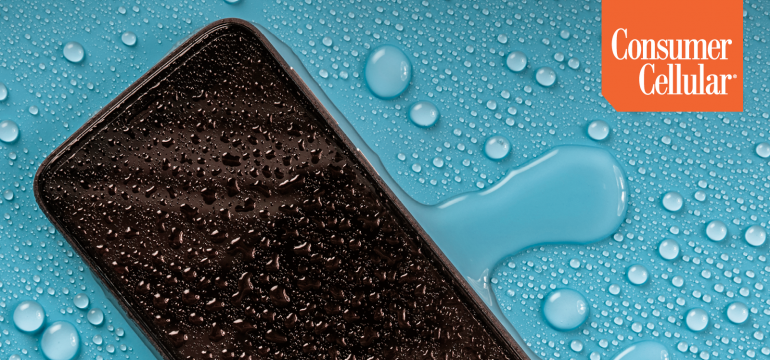
Will u be supporting iPhone 4? If so when?
Hi Bob, thanks for your question. We do plan on supporting the iPhone 14, we do not have any specific dates for this though. We will let our customers know as soon as possible though once it’s available.
I’m a CC customer. I’m getting 2 iPhone 14s and I need info in how to transfer service. I know you cater to oldsters and I am one but that doesn’t mean you can sleep on the technology. My phones will need activation eom
Hi Tricia, once the Apple iPhone 14 has launched, you can call us at 888-345-5509 for assistance with the activation.
Hi, this is Betty Miner ,I was wondering when will I get A replacement phone?
Hi Betty, thanks for your question. We’d be happy to see if you have an active protection plan to help get the phone replaced. Give us a call at 800-686-4460 or chat with one of our live agents on our website here for more assistance with this.