Widgets are another convenient feature your smartphone offers to help you quickly find information. More than just a funny name, they’re the active items displayed on your phone’s home or notifications screen that let you check the weather, access an Internet search engine, view the latest headlines, or check in on the stock market with a quick glance.
In a nutshell, the word widget is a generic term for a bit of self-contained code that displays a program, or a piece of a program, that is also (usually) a shortcut to a larger application on your phone. Widgets need to be downloaded and installed just like an app, and to use them most effectively you’ll want to make sure your phone is up to date with the most current operating system—most widgets require Android 9 or iOS 8 and above.
For Android users, widgets are displayed on the home page, and come in all shapes and sizes from simple 1-by-1 shortcut style text boxes to eye-popping, full-page designs. To add a widget on an Android smartphone, go to your home screen, touch and hold an empty space, then:
- Tap Widgets. You’ll see a list of what’s available to install.
- Touch and hold a widget. You’ll see images of your home screens.
- Slide the widget to where you want it. Lift your finger.
iPhone users can add widgets to what Apple calls the Today View, which can be accessed by swiping right on the first home screen on your iPhone. From here:
- Scroll to the bottom and tap Edit.
- Tap the minus in the red circle to take a widget away, or the plus in the green circle to add one. You’ll see a list of available choices.
- Tap Done to save your changes.
- Once widgets are installed, simply swipe to the right, or pull down the Notification Center, to view them at any time.
Later on, if you change your mind and want to add or remove a widget, you can do so at any time by following the same steps listed above. If you haven’t installed any widgets on your smartphone, give it a try! There’s something out there to suit every taste, and you’ll enjoy the ease of having interesting and important information accessible with just a tap of your home screen.
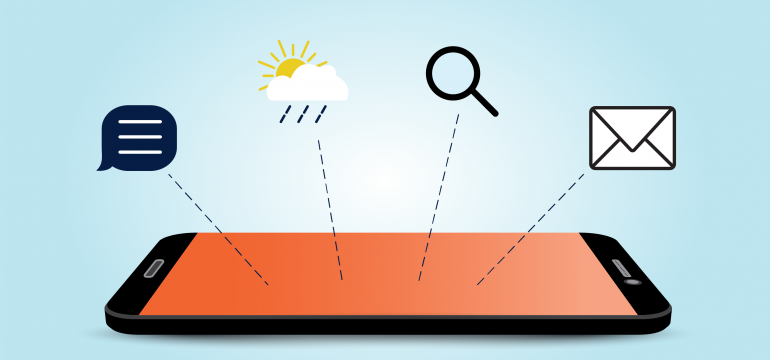
To who it may concern.
Wanting to know if there would be in the future of a plan between 3Gbs to 10Gbs ?
Thanks!
Mr. Freeman
Thank you for posting, Marvin. We don’t have any immediate plans to make changes at this time, but I will pass along your feedback as we do restructure our plans on occasion. If we make any changes, a notification is sent out to our customers.
I need help with my phone. I have a MOTOROLA MOTO E⁵ PLAY phone. I would like to know how to remove the round dot contacts that show up on my screen. Usually you just hold your finger on the dot and the options pop up to remove it from the screen. That doesn’t happen on this phone. How do I remove them? I did not put them on there in the first place. They just showed up by themselves. They aren’t even contacts I usually call. Also, how do I turn off Messenger Home? It uses lots of battery.
Hi Pierre, thanks for your post! Using one of our demo models of the Motorola E5 Play what I did to get rid of that contact was hold down on it for a few seconds and then at the top of the screen, you’ll see the option to remove it. You’ll then just drag it up to that and it’ll remove it from your home screen.
I am unable to add consumer cellular widgt the my moto e phone. I followed the site’s directions, but no luck. Please help.
Hi Kelli, we don’t have a widget available for our app. The steps above are general steps to add widgets to your phone, if they’re available for the apps you use.
I have a stratus c5 elite android 11 version go edition and I’m holding the screen and it doesn’t give me the widgets option. What do I need to do about it?
Hi Destiny, all you should need to do is press and hold your finger on empty space for a few seconds. If that’s not working, I recommend referring to the phone’s manufacturer.
Can a consumer cellular phone that does not have a sims card be recycled. If so, how?
Hi Karen, that’s a great question! You can definitely recycle those phones. What you’ll want to do is run a factory reset on the phone to remove any and all information on the phone and then you can take it to an electronics store that offers that or see if a local Target offers that option as well.
How to look for widget
Hi Claudia, it’ll depend on the phone you’re using. Give us a call at 888-548-6490 or chat with one of our live agents on our website here and we’d be happy to help with that!
My phone doesn’t show a comprehensive view of the entire applications on the phone, it only shows few apps per time due to its horizontal slidding patern, how do i get it to show the comprehension viewing of its entire apps?
Hi there, thanks for your question. We’d be happy to help with your phone today. Give us a call at 800-686-4460 or chat with a live agent on our website here to follow up on that.