One of the most useful navigation tools on both Android smartphones and iPhone is Google Maps—but it also has another important use. You can use it to send someone your location to coordinate meetups or reassure family that you’re almost home. The process is straightforward and includes privacy controls to limit what others will see.
You’ll most likely want to share your location with specific people. Google Maps location sharing is designed primarily with that in mind, and there’s a fair amount of customization so you can limit sharing to certain times.
Here’s how to securely share your location with contacts using the app. The instructions are similar no matter which type of phone you’re using.
Once you’ve opened Google Maps, tap your profile icon in the upper right, then tap Location Sharing. If this is your first time sharing, the app will provide an introduction and let you choose the contacts you wish to share with. If you’ve shared your location before, you can tap New Share to add additional contacts.
After you’ve chosen your contact(s), tap the duration to choose how long you want to share your location. You can increase the time in hour-long increments or choose Until You Turn This Off to share indefinitely. Maps will now show your status for that contact for the time you’ve selected, or you can tap the sharing status and then tap Stop to cancel it any point.
In addition, there may be times when you want to share your location through a specific app, a text message or broadcast your position on a social network like Facebook. or even as a generic link. Google Maps location sharing makes that easy, with similar steps.
Once you’re ready to choose the contacts you wish to share with, instead of choosing a person you can tap an app or link either directly (on Android) or tap More Options (on iPhone). Then, tap the app you want to share with, or scroll until you can tap Copy To (on Android) or Copy (on iPhone) to get the shareable link.
For security, Google Maps location sharing is precise, but it won’t share absolutely everything. Your contacts will get a notification that you’re sharing. They’ll see a map pin approximating your location, and can check your device’s battery charge in case they suddenly lose your position. When they tap the sharing status, they’ll see some address information such as your city and ZIP or postal code. However, they won’t typically see your exact address, and they also won’t see your location history or current path. And when you stop sharing your location, that information goes away. This means you don’t have to worry that someone will follow you on Google Maps without your knowledge or permission.
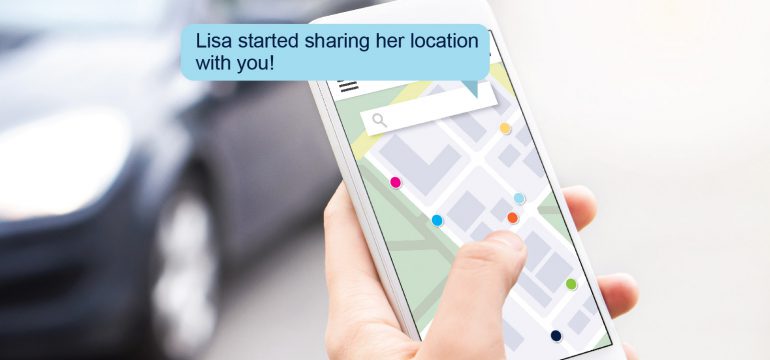
i have been approved for the ebb program, can i
apply on line and use the progam
Thanks Bill Sager
I need a new phone mine is not working right
Hi Denise, thank you for your post. I’m sorry to hear about the trouble you’re having with your phone. If you need to order a new phone, you can do so by giving us a call at 800-686-4460 or you can also go online to your account here to place the order. Otherwise, we can always troubleshoot the phone with you if you give us a call or chat with one of our live agents here as well.
Can I still use my same number from ATT in Puerto Rico?
Hi Priscilla, thanks for your interest in our service! As long as the number remains active, we can switch it over to our network. Keep in mind, that currently, we are only using our T-Mobile towers in Puerto Rico, so I would double-check to make sure that T-Mobile is available in your area and check coverage by going to our website here.
Why is it taking so long to process my order i was told that it would be deliver in 5 business days just checking
Hi Olga, thanks for your question. Checking on the account, I see the order was shipped yesterday evening. We do try to get those shipped out as quickly as possible, but you should receive an email with the tracking information included to keep an eye on it.
Olga sorry
I have bought 3 different phones and cannot use any of them. Someone said I should just get a flip phone and a tablet to play games on. The last phone was expensive but I am missing a lot of calls. What do you think. I am not phone savy……
Hi Peggy, thanks for your questions. I’m sorry to hear about the trouble you’re having with your phone. If you’d like, we do offer our how-to videos located on our website here. here. Or, you can also give us a call at 800-686-4460 and we’d be happy to help or go over options for getting a flip phone. You can also chat with our agents here for further assistance.
I am not able to open emails. Even using WiFi at work. Not able to change plans so slow. I need hrlp
Hi Dee, thanks for your post. If you’re having trouble with your data connection at all, we’d be happy to look into this for you. Give us a call at 800-686-4460 or chat with one of our agents here for further assistance.
How much for unlimited talk text and data. What is shared data
Hi Richard, thanks for your interest in our service! Our Unlimited Plan option is $60 a month plus taxes. If you’d like, you can view all of our plan options and their costs by going to our website here for more details. Shared data would be if you have more than one line on your account then all the lines would share the data plan.
Don’t buy a IPhone from this company they give you the run around. I bought a new phone and when I got it I couldn’t get into it because it needed a password which I didn’t have. I called every afternoon when my son got home with his phone so I could use his phone since mine wouldn’t work. I was on hold for at least a hour every day and some times longer but no one could get it thru their head that my phone was brand new and I couldn’t use it because I needed a password. I finally went to the Apple store and they helped me out but I had to drive 95 miles to get it fix. Their customer service is terrible. They said the phone was mine and they couldn’t do anything about it so I had a $400.00 worthless phone which I would have to pay for. I will be changing carriers when the phone is paid for.
Hi Sherry, thanks for taking the time to post about your experience. I’m sorry to hear about the trouble that this caused. When the phone has a PIN or passcode set up on when a device is first set up, it’s not something we can remove ourselves. To remove it, that would need a factory reset on the device, and if that doesn’t work, then the best thing to do is go through Apple since they have other tools that we don’t have for the phone. We do appreciate your feedback on this though and have passed it along for the future. Thank you!
Why did my bill increase?
Hello Dr. Paul Collins, thanks for your question. We’d be happy to review this in more detail, give us a call at 800-686-4460 or chat with one of our agents here for further assistance with this.
I wish to pay the full amount instead of payments.
Hi Merle, thanks for your post. You’re welcome to purchase a phone in full rather than with EasyPay, you would just select that option when selecting the phone. If you have an EasyPay active on the account, give us a call at 800-686-4460 or go to your online account here to pay it off.
I noticed there is a $5 Autopay/e-billing opt out fee. Is this a one-time fee or a monthly fee? On the CC website it says there is no additional cost for standard paper billing. Thank you.
Hi Stephanie, thanks for your question. We recently started the charges for a paper invoice as well as the account not being on autopay with the recent plan charges that started on 11/1/2021. We are currently in the process of updating the website to reflect these changes and during the signing up process, this is mentioned as well.