This month I want to recommend two smartphone apps that run the gamut from silly to serious. The first is Pumpkin Carving Ideas, a free app that provides images and templates to help you master the art of pumpkin carving. You’ll be able to greet your treat-or-treaters in style. The second is serious and addresses a smartphone problem that’s more frightening than a Freddy Kruger mask. I’m talking about viruses and other harmful smartphone invaders. AVG AntiVirus Security is a free app that can help protect your smartphone from viruses, malware and spyware, as well as from unwanted calls and from theft!
Pumpkin Carving Ideas: Available on Android.
 Forget about getting your groove on. That’s so 80s. Instead, you and your family can get your pumpkin on. This month is Halloween and it’s one of my favorite times of the year to get together with relatives for fun and games: Costume parties, scary movies, bowls of candy, and so on. I’m also talking about carving pumpkins—and it’s easier than you think. Thanks to a free Android app that will show you a range of carving ideas, as well as pictures of patterns. So dust off your carving knife and get ready to create a masterpiece.
Forget about getting your groove on. That’s so 80s. Instead, you and your family can get your pumpkin on. This month is Halloween and it’s one of my favorite times of the year to get together with relatives for fun and games: Costume parties, scary movies, bowls of candy, and so on. I’m also talking about carving pumpkins—and it’s easier than you think. Thanks to a free Android app that will show you a range of carving ideas, as well as pictures of patterns. So dust off your carving knife and get ready to create a masterpiece.
Best of all, you and your family won’t need any experience to try your hand at pumpkin carving. This application can help you start and finish the job. Just pick your favorite designs and carve away. You might even want to hold your own family pumpkin carving contest! Choose from a range of templates including simple, cool, funny, scary, animals, butterflies, spiders, even a wolf and, of course, your basic Jack O’ Lantern. You can easily save and share pictures, as well as use the pictures you like most as wallpaper.
This is one app your entire family can enjoy. It’s fun. It’s seasonal. And it’s free. Your kids and grandkids will love it. As I like to say this time of year: Easy peasy, pumpkin squeezy.
AVG AntiVirus Security: Available on Android.
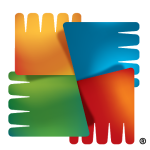 Your smartphone might not be your castle, but it houses a lot of valuable personal information. Certainly, you can protect it from spills and splashes with our Protection Plans, but that guards your phone from physical damage. You also need to protect it from invasive viruses and malicious software, as well as from obnoxious callers and telemarketers. And now you can by simply downloading the free AVG AntiVirus Security Android app.
Your smartphone might not be your castle, but it houses a lot of valuable personal information. Certainly, you can protect it from spills and splashes with our Protection Plans, but that guards your phone from physical damage. You also need to protect it from invasive viruses and malicious software, as well as from obnoxious callers and telemarketers. And now you can by simply downloading the free AVG AntiVirus Security Android app.
This app gives you effective, easy-to-use virus and malware protection, as well as a real-time app scanner, phone locator, task killer, app locker, and local device wipe to help shield you from threats to your privacy and online identity. Its real-time security scanner protection keeps your smartphone safe from harm. Here are just a few of the many reasons why over 70,000,000 smartphone users have already installed AVG’s antivirus mobile security apps:
- Filter and block unwanted calls and messages
- Scan apps, settings, files, and media in real time
- Enable finding/locating your lost or stolen phone via Google Maps™
- Lock/wipe your device to protect your privacy
- Kill tasks that slow down or freeze up your device
- Browse the web safely and securely
- Monitor battery, storage and data package usage
All that and more, including a cool feature known as Camera Trap, which discreetly emails you a photo of anyone who enters three wrong passwords when trying to unlock your phone.
Be proactive and protect your smartphone investment with AVG’s real-time antivirus, anti-theft and anti-spammer application. It’s top-rated and free! You’ll enjoy greater peace of mind knowing your identity and personal data are protected. And remember to carve out some time for pumpkin carving this month. I promise you won’t be bored out of your gourd.
I know I”m younger and on this phone plan but it has great plans but I just have one request/question. Are you able to add more kinds of smartphones? There is a small amount of phones and even though I”m young and smartphones really the kid thing now and everyone has one and seniors might want cool phones so would you be able to add more smartphones? Like galaxy 3s and all those good new phones just for more of a variety for others. Thank you for our time and I hope you see this and understand my point of view. Thank you again!
Thanks for the question, Nicole. You aren”t limited to the phones we have for sale. In fact, if you have a different smartphone, like the Samsung Galaxy you mentioned, you may use that phone with our affordable cell phone service. We can send you a SIM card (for free) and you may place it into a phone of your choice. Here”s a link to more information about that option: https://www.consumercellular.com/shopping/details/SIM/details. If you need any additional information, please feel free to contact us at 888-345-5509 or at [email protected]. Thank you.
I am using a Nokia Lumia 520 (Windows Phone) I am using with Consumer Cellular. Initially I used a unlocked Samsung phone when I came to CC; then got Huawei u-8800 android I got from Sears. The u8800 phone was not very good choice; all USA marketed versions are locked from upgrading by Huawei to Android – v2.2, which is way out of date! Even if I did upgrade it I would lose the FM radio as Android later versions don”t support it for the most part. When I saw the Nokia Lumia (marketed on Go Phone prepaid) on sale at an AT&T store at $99 I know I good buy when I see it! Find it very easy to use from senior perspective. The only thing is specific AT&T apps built in phone don”t work – but I don”t use them anyway! I only have a data plan of 50 meg. Plus Nokia has intentions along with Windows Phone operating system of supporting FM radio which I use to listen to music. All AT&T phones work (whether locked or unlocked) should work at Consumer Cellular! On the Nokia phones, you have to use a micro-SIM as rather than standard SIM. If you are Consumer Cellular customer who came as BYOD customer like I did – they ship SIM that can work as standard or you can snap off the outer band and use it as a Micro – SIM. I tested the Nokia 520 right there in the store; just bypassed internet and MMS (picture text messages) setting until I got home. Transferred my phone directory by printing out a copy from Google. I will probably stay with Nokia branded phones with Consumer Cellular indefinitely for two reasons: Windows 8 very easy to use by touch and secondly FM radio support – the latter it appears android has gotten away from!
Hi Karl. You are able to use the Nokia 520 on CC”s 4g network for data?
Thanks,
Dave
Karl – how did you get the data to work? I just bought the Nokia 520 and am stumped, as is the CC tech.
Thanks,
Larisa
Did you ever get your data to work? Thinking of buying one.
I experienced no data “connect” access and no MMS with new unlocked phone not purchased at CC. Did some digging on internet and asked tech support at CC to help configure the phone I have and they walked me through new codes/settings and told me how to input them. This was attempted by remote first and did not work so I had to go step by step with tech. It’s important that you call from another phone before the step by step walk through and they can be on the line with you if to be there if it succeeds or fails. My phone works great now and everything works fine. This is a comment on old post but I’m sure there are others with this problem or concern.
I’m looking at the Nokia Lumia 520 go phone in Walmart for 40 bucks.. will it work with CC’s service?
Good question, Will. In general, an unlocked, GSM phone works best with our service. To check on that exact model, give us a call at 888-345-5509, and we can help you determine if that would be a good fit. Thank you!