Remember as kids we tirelessly crafted our valentines with rounded scissors, construction paper and messy glue? Well as grown-ups, it’s hard to find a minute to find and send a single thank you card! I can only imagine how much time many of us devote to finding a sentimental gift, picking out the perfect flowers or planning a special meal….just to spoil someone for an evening! At least, with these rosy new apps, sending kind thoughts or making dinner reservations are easier than ever.
Red Stamp—for iPhone & Android
 Speaking of Valentine’s Day, that famous wordsmith, Bill Shakespeare, knew a thing or two about romance. But, did you know that he also coined the phrase ‘one fell swoop’? Well finally, for just a small fee, I can create, print and send custom greeting cards in ‘one fell swoop’! The highly rated Red Stamp app also allows me to express my heartfelt sentiments in a flash with custom cards via social media or email—yes, even on February 14th!
Speaking of Valentine’s Day, that famous wordsmith, Bill Shakespeare, knew a thing or two about romance. But, did you know that he also coined the phrase ‘one fell swoop’? Well finally, for just a small fee, I can create, print and send custom greeting cards in ‘one fell swoop’! The highly rated Red Stamp app also allows me to express my heartfelt sentiments in a flash with custom cards via social media or email—yes, even on February 14th!
With this app, I can get custom printed cards, too! Red Stamp allows me to include my own photos and messages—and best of all, make those last minute trips to the store for a ho-hum card ‘a thing of the past’. I’m sure my new MediaPad will get a workout from my Red Stamp app this year. Now, I can mail, email, text, tweet, post to Facebook and Instagram all of my personalized, paper cards, notes, invitations and announcements straight from a phone or tablet. And, e-cards are even free!
In minutes, Red Stamp will let me mail original-looking, professionally designed invitations, announcements and cards to a list of up to 1,000 recipients for under three dollars a card including postage! I really like having the options for deluxe paper stock or color envelopes, too.
You, too, will never need to step foot into a card shop again or stand in long lines at the post office just to show someone appreciation. Plus, this is much more fun!
Urbanspoon—for iPhone & Android
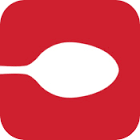 Urbanspoon satisfies one of the greatest modern challenges of humankind — finding the best food and dining experiences at more than a million food establishments! This free app really speaks to me since I love to eat out as much as possible and seek out the undiscovered gems. Millions already use Urbanspoon, and once you get a taste of it, I bet you’ll be hooked like me.
Urbanspoon satisfies one of the greatest modern challenges of humankind — finding the best food and dining experiences at more than a million food establishments! This free app really speaks to me since I love to eat out as much as possible and seek out the undiscovered gems. Millions already use Urbanspoon, and once you get a taste of it, I bet you’ll be hooked like me.
With Urbanspoon, you can view a wide variety of menus and reviews of countless food establishments. It’s easy to filter by price or cuisine and even make reservations straight from the app. Trust me, that’s a real advantage when you’re hungry and in a hurry. Since Urbanspoon is always in hand, I can reserve my table whenever!
I know many of you love taking frequent trips, so it’s good to know you can also use Urbanspoon before leaving the U.S. to find the best food establishments in Canada or many of the large cities in other countries. Whether you’re craving the top-rated cheap eats in your neighborhood or looking to spoil your loved one with some five-star fine dining, Urbanspoon makes it happen.
I also find the ratings and reviews portion by patrons and food critics to be invaluable. If you’re like my friends and I, you’ll find them to be very reliable, too. They’re especially useful when exploring the more adventurous cuisines or just something new.
So have you clicked on that reservation feature yet? The 14th is just around the corner…

All the reasons for using CC: ease of use,the quality of the best cellular customer service and support that you need the customer service reps are second to none. The whole company is geared toward being for you the consumer, hence there name CONSUMER CELLULAR……
Thank you for those very kind words, Ken! We certainly do our best to provide excellent customer service to you and all of our other customers, so it’s wonderful to hear that you’re enjoying our service. Thank you for sharing your experience with us, and we look forward to serving you for years to come!
Would love to win an Smart Phone
Thanks, we are sorta getting familiar with our phones they work good so far. Maybe some day we can afford a smarter cell phone. Thanks, Lovel
How do I disable Message blocking so I can send text messages?
Thank you for asking, Raymond. In general, you can always adjust your text and data settings in the My Account portal. Just select the line in question, then select “Managing Messaging/Data”. I took a look at your account, and it looks like we were able to get this taken care of for you. We’re always happy to help at 888-345-5509 if there is anything else we can do for you at this time. We appreciate you taking the time to post, and we hope you have a great day!
My Consumer Cellular phones have worked faultlessly from mid-US to the west coast with no reception problems. Around here, many friends and businesses are stuck with Verizon contracts, and all have lousy reception and service. I tell them all to go to Consumer Cellular and it will solve all their problems and cost them less. Verizon is a really poor cell service here in Arkansas as it was in Minnesota. They survive by intimidation, not quality.
I just had a delightful (and informative) conversation with “Cynthia” when I called to add a phone for my husband to my account…We went to Sears first and had a terrible experience trying to get service with my Consumer Cellular account…Cynthia was very helpful and certainly understood why I was a little upset with Sears…I am almost 70 and have a hard time figuring out technology these days In fact I got her pretty tickled when I told her that I was looking everywhere for my phone cause I didn’t know my husbands phone number…and I was talking to her on it!!! Thanks so much for great service and a real winner employee in Cynthia.
We’re so glad to hear that Cynthia was able to help you, Dorothy! Our customer service team is truly the best in the business! As for your experience at Sears, we certainly apologize for any inconvenience. I’ve passed your feedback on to our retail team, so thank you for telling us about it. We’re so glad we were able to get your husband’s phone taken care of, and we look forward to serving you for years to come. Thank you again!
Hello..received phone with no activation code. Don”t have a landline, Can I get one by e-mail?? Thanks
We’re happy to help you, Lisa. You don’t need an activation code, you’ll just need to call us on a different phone at 888-345-5509. Our system will walk you through the simple activation process, and then you’ll be good to go! Thank you for reaching out to us today!
Why is it when I call in and choose option one for multiple times, I don’t get a call back in the order it was received?
Thank you for posting, Mark. We’re sorry that you’ve been experiencing issues with our phone system. When you choose the callback option, we do our best to call you back as soon as possible. We do call back in the order that the call was received. I see that our customer support team left a message for you, and we look forward to speaking with you at your convenience. Please feel free to call us at 888-345-5509, and we’ll be happy to get any account issues resolved. We appreciate you reaching out to us, and we hope you have a great day!
We switched to Consumer Cellular this month for our first personal smartphones. This was the easiest set up we’ve had – even easier than work phone set up.
I was very pleasantly surprised by the ease of set up and all the help and backup on any questions.
great job CC,
Thank you so much for sharing your experience, Leo! We’re happy to welcome you as customers, and we look forward to serving you for years to come!
The Blogger might want to check out the latest reviews of Urbanspoon at Google Play.
Thank you for posting, Michael. We do our best to recommend apps that appeal to our customers, and that have high reviews. That being said, many people have different opinions on the apps we recommend. Thank you for the feedback, and we appreciate you taking the time to comment!
Can you tell me in detail I can transfer my data — contacts, calendar — from my Huawei smartphone (3 years old) to a consumer cellular tablet? Are there some limits? Now all this seems to be saved to “phone” and not a dysfunctional google account. Please help before I decide to buy a tablet.
This was easy from another provider because I had a copy of everything on my computer (2013).
There are a couple of different ways to go about this, James. First, you can sync your phone with a Google account. That way, you can simply login to your new tablet with that same account and all of your apps, contacts and Google calendars will automatically be transferred. For photos, you can try a cloud based storage app, such as Google Photo to save your pictures, than move them to your new tablet later. Another option is to save your photos to your computer and export your contacts to your SIM card. You can then connect your tablet to your computer and transfer your photos. Since the MediaPad does have a SIM slot, you can insert the SIM card from your phone and transfer your contacts. We can talk with you and help you determine which option would be more convenient. Just give us a call at 888-345-5509, and we will be happy to help! Thank you for posting today, and we’re sure you’ll love the new MediaPad!
I would like to strongly (STRONGLY) encourage you (CC) to add some strength to your data plans for those of us that require more than 4GB in a month. The current ~$15 per GB is much higher than the competition….. Otherwise I love it!
We’re glad to hear you love our service, Bob. I’ve passed your feedback on our data plans to our management team for review. We’re always looking for ways to get better, so thank you for sharing your ideas with us!
How do you download music on to your phone?
We can help you with that, Rich. With a smartphone, you can usually download music from the App Store or Google Play store. For a feature phone like your Envoy, you can add music that you’ve saved to your computer. Just connect your phone to your computer with the cord, and your computer should see the phone as a type of drive. Then just copy and paste the music files that you would like to listen to. If you run into any issues, we’re happy to help walk you through it at 888-345-5509. Thank you for taking the time to post today, and we hope you enjoy listening to your favorite songs on your phone!
Love Consumer Cellular, but the “My Consumer Cellular” app from the play store has a serious flaw after the latest update. Have gone through troubleshooting with CC support and will have to wait for another update I guess for a fix. Still love CC though.
Thank you for letting us know about the issues you’ve experienced, JB. Our development team appreciates that feedback as it helps them create a better app to serve our customers. If any updates to the My CC app become available, we will be sure to let you know. As always, we’re happy to help you over the phone at 888-345-5509 with any plan changes or usage questions you may have. The My Account portal is another great tool to help you manage your plan as well. We appreciate your feedback, and we hope you have a wonderful day!
Me and my wife have had an account with Consumer Cellular for 14 months, never had a dropped call and have saved $602. After my phone is paid for I will be saving $63 a month. Nice vacation every year.
That’s great to hear, Gene! We appreciate you taking the time to share your experience with us, and it really makes us feel good to know that you’re able to save so much each month!
My boyfriend wants to remove his line from consumer cellular
I am staying with consumer cellular so how do I do that
Thank you for posting, Sheila. I took a look at your account, and I see that we were able to speak with you about this recently. If a line is removed from your plan, you will no longer pay the $10 additional line charge each month. Otherwise, no action is needed to maintain your account. If we can answer any other questions you may have, please don’t hesitate to call us at 888-345-5509. We appreciate you taking the time to post, and we hope you have a great day!