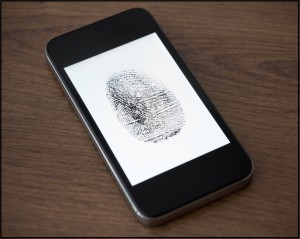
Siri is extremely helpful for a number of things like quickly providing the phone number or address for a local pizza place or solving a bet on a trivia answer.
But did you know Siri can also help you create a strong, random password? Here’s how:
Start by pressing and holding the Home button on your iPhone. Then follow these steps:
- Say the following phrase to Siri: “Wolfram password.”
- Siri will produce a screen with an 8-character password (and its phonetic alphabet translation).
- Below you will see the password’s statistics (information like: how many passwords exist within the length and character set used; how long it would take a computer to break the password, and the password’s entropy—or how random it is).
- For a longer, unique password, you can tell Siri how many characters you want the password to be. So for a 25-character password, you would say the following at step 2: “Wolfram password 25 characters”.
Voila! You now have one long—and strong—password to keep your online information safe and secure.
how do you remember the siri 25 digit password???
Thank you.