This week, we’re featuring an iPhone tip: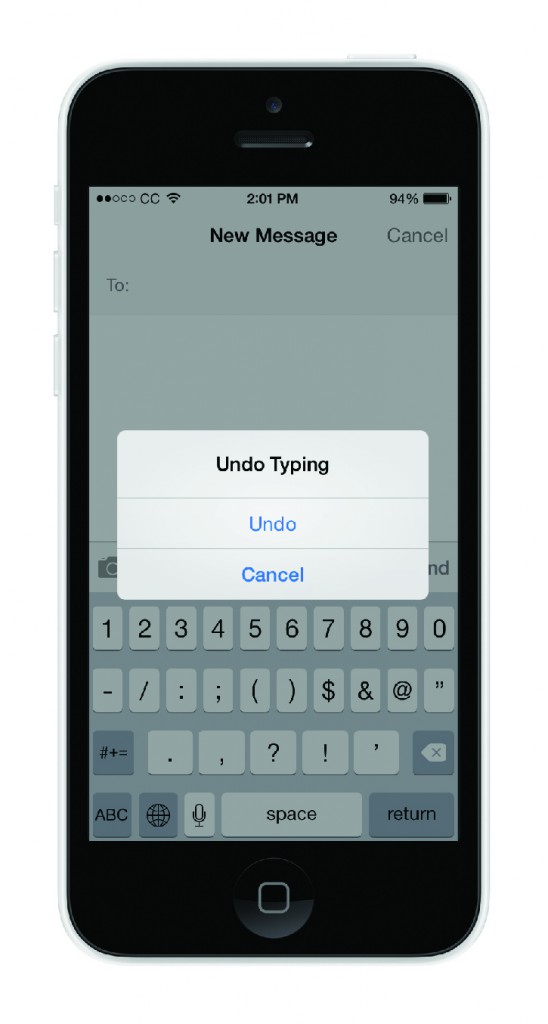
Have you ever typed a text message, but then changed your mind or wanted to start over? Deleting a block of text is easy.
Here’s How:
When you’re in the Messages app with text entered in the messaging window, simply shake your iPhone, like you would a baby rattle.
Tap “Undo” on the pop-up window, and your inserted text will disappear.
That’s much quicker than repeatedly tapping or holding down the backspace key!
Check back next week for an Android Smartphone tip!
Can I pay my bill with bill pay through my bank, if so I need the zip code for Consumer Cellular
Great question, Theresa. You will need to check with your bank, but you should be able to use the billing address listed on your statement. Thanks!
That is a great tip!