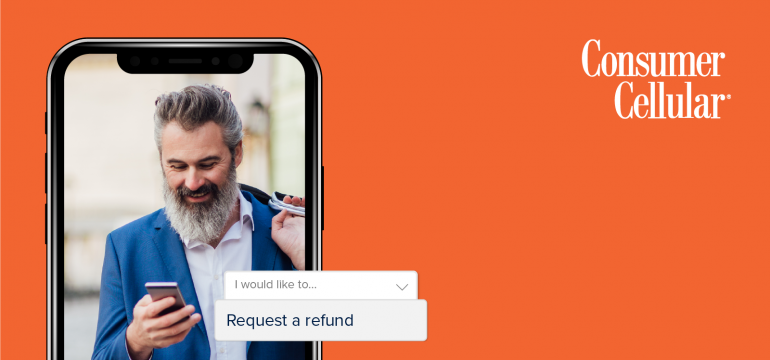It is too easy to download an app with a free trial and then be charged without realizing it. If you no longer need the app or the charge to your card, have no fear! You can get a refund through the Apple and Android app stores in a couple of ways. Read on to find out how!
Apple App Store
For the Apple App Store, there are resources to facilitate getting a refund on purchases. Using your iPhone, follow these steps to request a refund on an app purchase.
- Open the App Store on your iPhone, tap the “Apps” section and scroll to the bottom of the page.
- Select “Request a Refund”, which takes you to Apple’s website.
- You will then need to sign in with the same Apple ID you used to make the purchase.
- Once signed in, the page will show you a list of your digital purchase history.
- Tap the “What Can We Help You With?” text box at the top and select “Request a Refund” to get started.
Android Google Play Store
For the Google Play store, the easiest way to request a refund is through the Google Play website. Remember that this request may need to be made within 48 hours, depending on the type of purchase.
- Go to play.google.com.
- At the top right, click your Profile picture.
- Click “Payments & Subscriptions” -> “Budget & Order History”.
- Click “Report a Problem”, then select the option that describes your situation.
- Complete the form and note that you’d like a refund.
- Click “Submit”.
We hope that these tips on getting a refund on app purchases have been helpful. If these steps don’t work, we recommend contacting Apple or Android support to further assist you with getting a refund on your app store purchase.