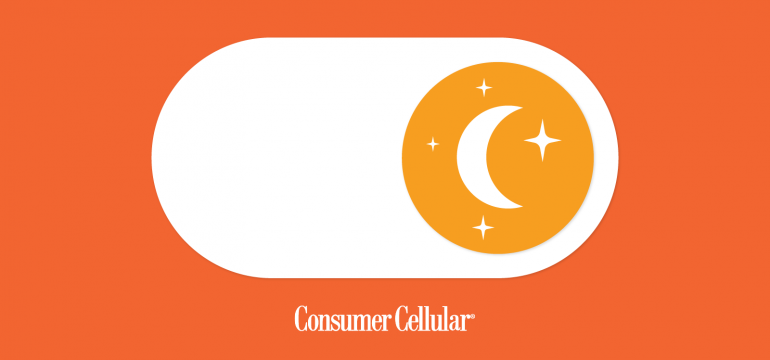These days it seems harder than ever to fall asleep. Thankfully, you can now find solutions preinstalled on your phone or just a quick App Store visit away! Read on to find out how to get a great night’s rest using your iPhone or Android.
iPhone:
In order to get your iPhone to play ambient background noises, just follow these easy steps:
- Open your Settings.
- Tap on “Accessibility”.
- Select “Audio/Visual”.
- Tap on “Background Sounds”.
- Switch the “Background Sounds” option -> On.
- Select from the selections of background noises for one that suits your needs. The default sound will be Rain, but there are options such as White Noise, Ocean and Stream.
Android:
For Android users, finding out how your device can generate white noise to get you asleep faster is as easy as following these easy steps:
- Ask your digital assistant to “Play ambient noise”.
- There are a variety of noises to choose from, but if you ask via Assistant, you will be given a random noise.
- If you don’t wish to hear a random noise, ask for something such as White Noise, River or Fireplace sounds.
If this doesn’t get you sleeping, perhaps some of these 3rd party apps for Apple and Android will:
- myNoise– With over 20 sounds to choose from, myNoise is an amazing app that offers some of the most unique sounds available on the app store. And the best part is that it is absolutely free!
- Atmosphere– Atmosphere is also free and with over 70 noises to select from, it’s another great sleep aid that is available on the app store.
- BetterSleep– With over 50 free sounds to choose from, you can choose from a variety of free or premium sounds to make up the perfect playlist to sleep to. If you’re not one to make playlists, there are curated lists of sounds, as well as community-created playlists to help you sleep better at night, which 91% of app users report after using the app.
A good night’s sleep is essential for a healthy and happy life, and thankfully there are resources within reach that can help you navigate any sleep issues. Whether you choose the white noise generators that are included on your phone, or choose a 3rd party app, we hope that these tips and tricks help with the quality of your rest.